How to show Katerium on your MetaMask wallet, click on MetaMask logo in your browser and open the menu:
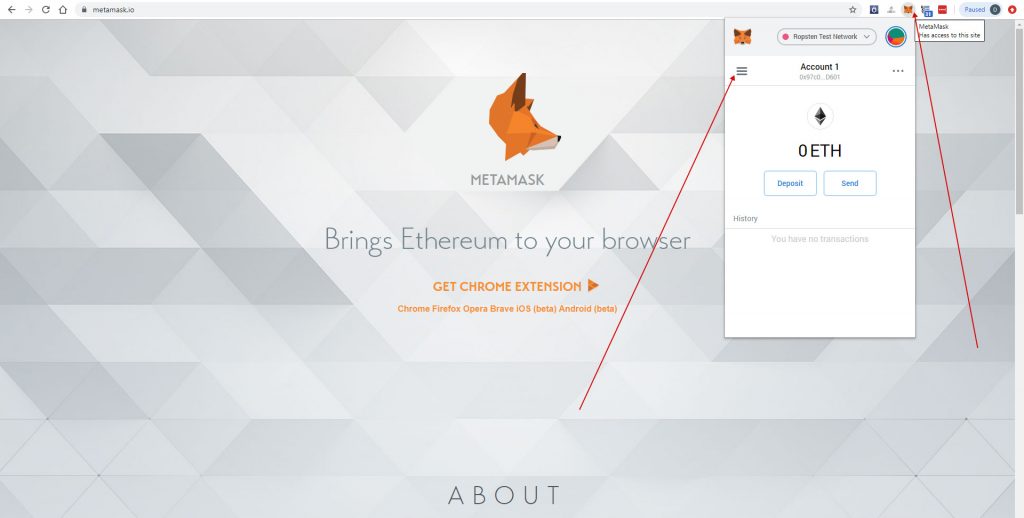
Click Add Token:
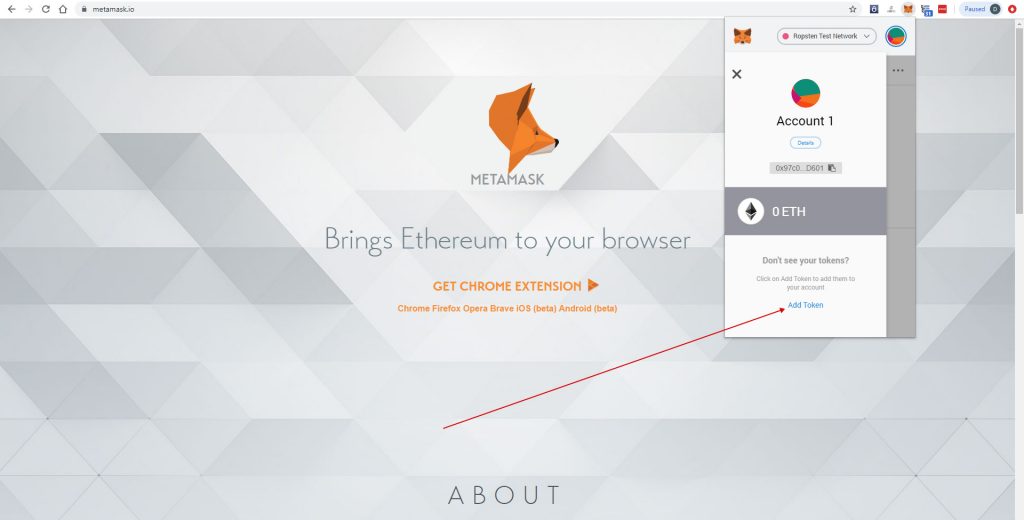
- Choose Custom Token and fill these details:
Token Contract Address: 0x0f8b6440a1f7be3354fe072638a5c0f500b044be
Token Symbol: KTH
Decimals of Precision: 18
Click Next and in the next screen “Add Tokens”.
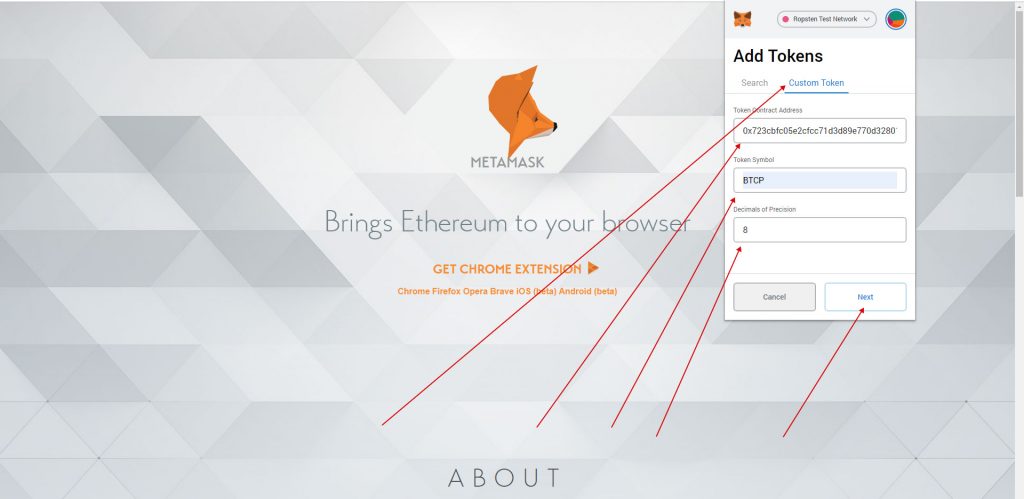
Now you have Katerium.com – KTH enabled on your MetaMask wallet. Congratulations!
If you have any questions please feel free to ask Here: [email protected]. We answer 24/7