This guide is will show you how to purchase Katerium with your Mac or Pc – Step By Step, Even if you have no experience at all!
Buy Katerium using your PC or MAC in 4 simple steps!
- For Pc or Mac Users, Our preferred wallet to store Buy Katerium is MetaMask add-on to browser:
Enter https://metamask.io/
click on the link below the Fox – and open an account
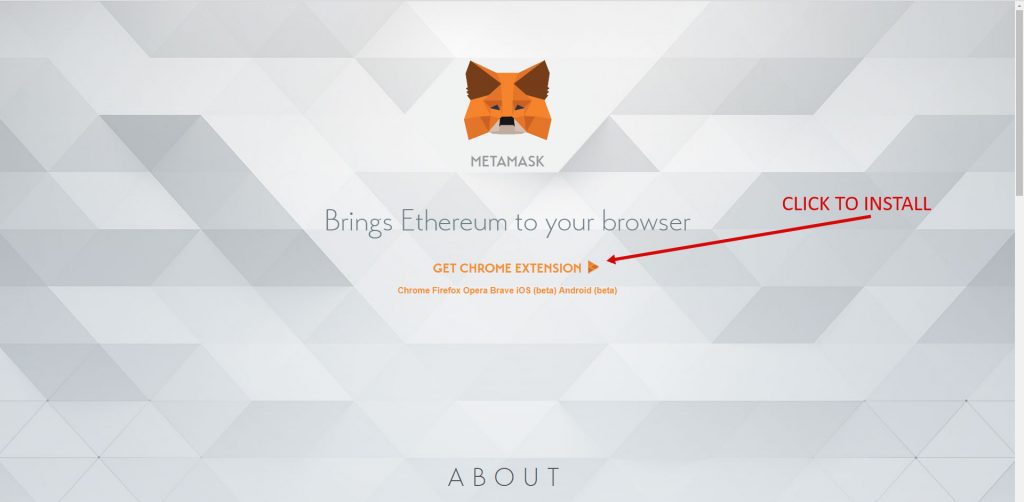
Here’s a video on how to setup your account and secure it:
2. After your wallet is ready, Click on “Account 1” like shown in the picture below.
That would copy your Ethereum address that is needed for buying with credit card.
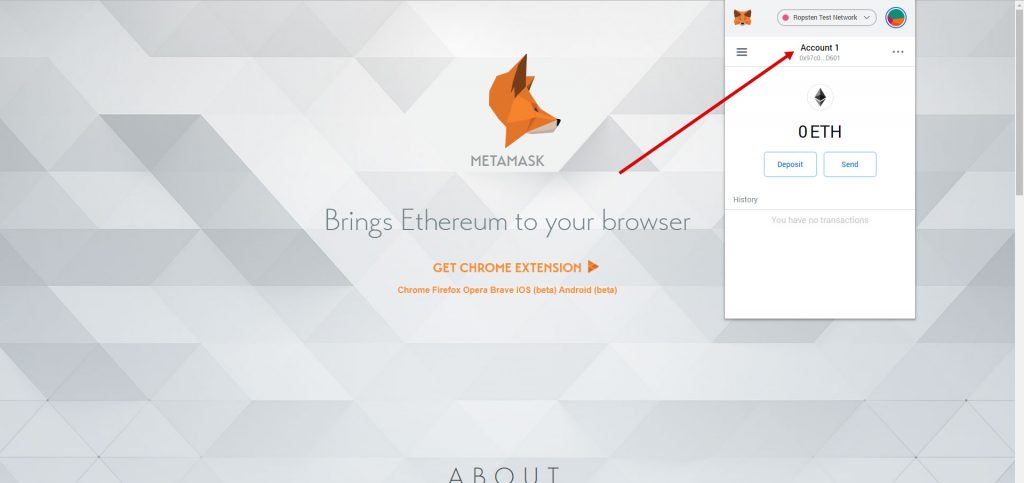
3. Next enter to the link below to load your balance with credit card:
https://ccswap.myetherwallet.com/
Choose the amount you wish to buy and paste your ETH address you copied in step 2.
Click Continue and fill in your details and credit card details.
Shortly after you complete the payment you will receive your ETH balance to your MetaMask wallet and now you are ready to convert it to Katerium!
4. To convert your balance into Katerium you need to send it to this address:
0xBE90D4Bbe667196B8D36313E92dB5C53c19e391b
Here’s how to send using MetaMask:
Click send
Below “Add Recipient” fill this address:
0xBE90D4Bbe667196B8D36313E92dB5C53c19e391b
Then choose MAX, leave the fee on average and then “Next”. In the next screen click on “Confirm”
That’s it!
You’ll receive Katerium back to your wallet within 5 minutes and up to 11 hours max, depending on the network load.
How do I see my Katerium balance on MetaMask – Click Here
If you have any questions please feel free to ask Here: [email protected] . We answer 24/7